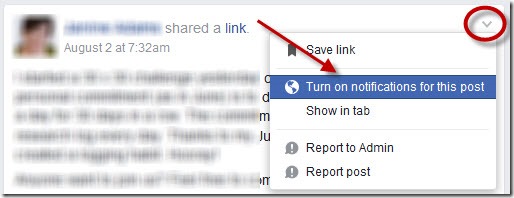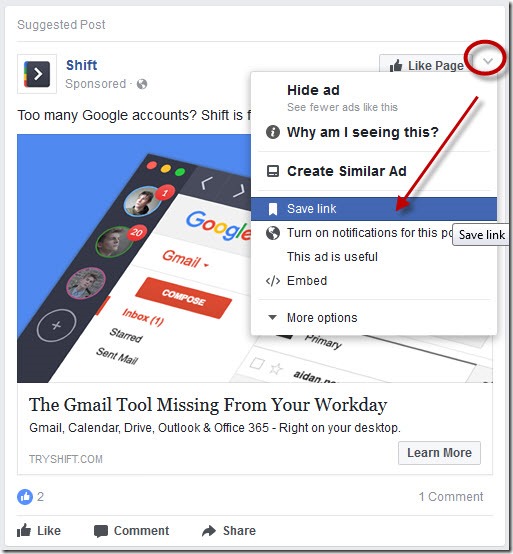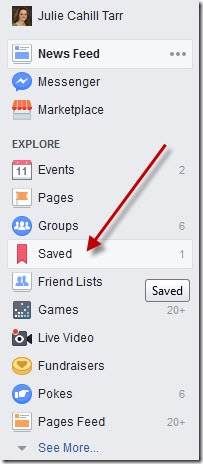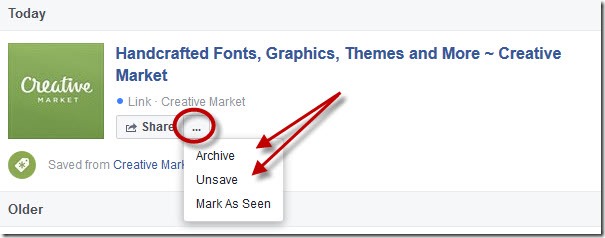If you’re a genealogist on Facebook, you probably encounter lots of posts from genealogy friends or groups that you want to keep tabs on. Say someone asks a question about resources in an area of interest. You may not have an answer, but you’d love to hear what others might say. What are you to do? Check back every few days (assuming you can even find the post again)? There must be a better way!
For a long time, the solution was to post a comment, usually something mundane like “following” so that you would receive notifications about the post. While that was a clever solution a long time ago, Facebook actually has a better way. Simply click on the little arrow in the upper-right corner of the post and select “Turn on notifications for this post.” Now anytime someone posts a comment to that post, you will be notified. If you decide you no longer want to receive notifications, click on the arrow and select “Turn off notifications for this post.”
Bonus Tip: Find something interesting on Facebook that you don’t have time to read? This happens to me all the time. I’ll see a post of an article or blog post that piques my curiosity, but I just don’t have time to head off and read it. What do I do? I save it! To do this, click on the little arrow in the upper-right corner of the post and choose “Save link” (if there is no link, just a plain post, it will say “Save post”).
About once a week, when I have a spare moment, I head over to the Saved list and go through as many as I can. To access your saved items, click on the “Saved” button in the left-hand menu.
When you no longer want to keep a saved item, click on the “…” button where you can either “Archive” it (keeps it in an archived list that you can still access) or “Unsave” it (removes it from your list altogether).
There you have it—two Facebook tips! One that will help keep you “in the know” and one that will hopefully keep you from becoming overwhelmed due to information overload.
Do you have a Facebook tip? Leave a comment and share!

© Julie Tarr. Following Specific Posts on Facebook + A Bonus Tip was originally posted at Julie's Genealogy & History Hub; appearance of this article elsewhere, without my permission, violates copyright.